Can anyone tell me why my stylesheet has gone wonky in IE? Today when I was on the laptop, I noticed that my font is too large and the borders around my pictures have dropped off. Everything else seems okay. The site looks perfectly fine in Firefox and Netscape. I usually view it in Firefox, so I have no idea when things stopped working – although Ann asked me the other day if I changed the font size. So maybe for a couple of days?
Any and all thoughts are appreciated! THANK YOU!




































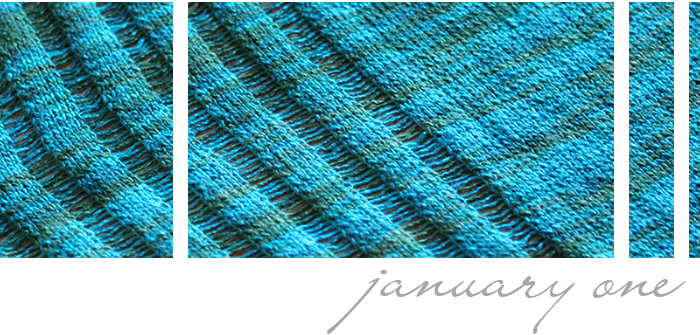


















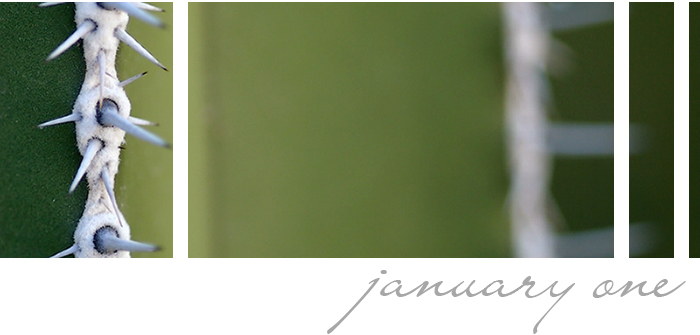

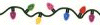
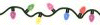
if you don’t solve it by monday email my durring the day and I can fix it form work. I don’t have a PC at home.
For what it’s worth, I use IE and your blog looks fine on my computer.
For CSS resources I recommend Eric Meyer.
Did you change the font size setting in IE? Sometimes the scroll wheel on the mouse is programmed to do that for a browser.
I’m using IE and the font is larger than normal. So it’s not just a font size in the browser thing.
Did you do a software update or something like that?
Looks same as always in my IE.
Looks good in Safari (on the Mac). My blog’s title bar always shows up wonky on IE at work, but is fine on Mac at home.
I’ll try to look at it tomorrow at work. The problem could be with /**/ style commenting hacks in your css file.
whah, i can’t leave a comment on the liar contest! i think it’s #1.